Disclaimer
Hi, just letting you know that all products recommended here have been used by me, or are properly researched to ensure they are the best you are getting without bias.
I am also an affiliate for certain Amazon products and this means that some links here are affiliate links. If you purchase an item through any of them, I MAY earn a commission at no extra cost on you.
Some models of aerogardens have buttons and if yours fall under this category, you are special. With the buttons on your aerogarden, you can respond to prompts, remove notifications/alerts on the display screen and perform some settings commands.
But what happens when the buttons are not working or suddenly stopped working? Well, it is not the end of your unit. There are still some things you can do to get it fixed and enjoy using those cute buttons to give prompts to your aerogarden. Let’s discuss these troubleshooting methods in this article.
The most common things that can cause an aerogarden button to stop working or not work in the first place is always a broken, unresponsive or damaged button control panel. Sometimes water can get in and damage something, there can be a disconnection in the power supply line, a fault in the electric board where the buttons are pressed or a worn out deffective button that can no longer send signal to the circuit board.
In many cases, the issue can be fixed almost immediately or in a short time; and in some cases, it requires a replacement or you just have to go on without it (this may be very stressful for you though).
Once you notice that your aerogarden buttons (or a particular one) are not working, you can troubleshoot this in a few ways to see if it can get to work again. In most cases, the button is not faulty and just need a few troubleshooting; you can try these:
- Try unplugging it for a few minutes and plugging it back into a different power outlet after a few minutes. This would help give the button time to restart and work again. But if this doesn’t work, don’t panic.
- You can try resetting the panel and the way to reset this is by holding down the “OK” button for 3 seconds, letting it go, pressing the “OK” button again and letting it go immediately. If this method doesn’t work, still don’t fret.
- Try pressing down the “OK” button and letting it go immediately, press it again and again (three times within a single second). When the menu mode shows on the display screen, you can use the “up” or “down” arrow buttons to toggle through the menu to perform the command you wanted to achieve a button.
- If the problem is beyond one single button or the button involved is one of the major ones you need to perform any of the above method, then continue reading.
If you have tried a few troubleshooting methods and the buttons are still not responding even after trying a hard press, light press, pressing and holding or swiping a finger across, then you should try to find out the problem first as how you fix it is dependent on where the problem lies. Here are a few things to look into:
- If there is an interruption in the power supply route, you should get this back on and the buttons will start working again.
- When the problem is from a faulty circuit board, trace the source of the fault and fix it if you can. If you can’t, seek professional help.
- If the case is where the buttons are worn out or damaged, you may have to replace them entirely.
- But if all the above fails,review the user manual if you can find something helpful
- And if the user manual does not help you solve the problem, contact the aerogarden support team and let them help you with either a replacement or other troubleshooting method they feel you did not try.
In some cases, there may be need for a replacement when your aerogarden buttons hae failed to work even after all the troubleshooting. If your own gets to that point, do not hesistate to contact the manufacturers for assistance You may be in luck and not get to pay anything for the replacement. The most important thing is that your aerogarden gets to be working again and you continue enjoying your planting season.
Conclusion
Aerogarden buttons not working can be fixed once you understand where the problem lies as finding the cause of the fault makes solving the problem quicker and easier. Once you know what the problem is, try troubleshooting with these methods and get your buttons fixed in no time.
But if it warrants getting a replacement, do not hesistate to contact the manufacturers to assist you with this.
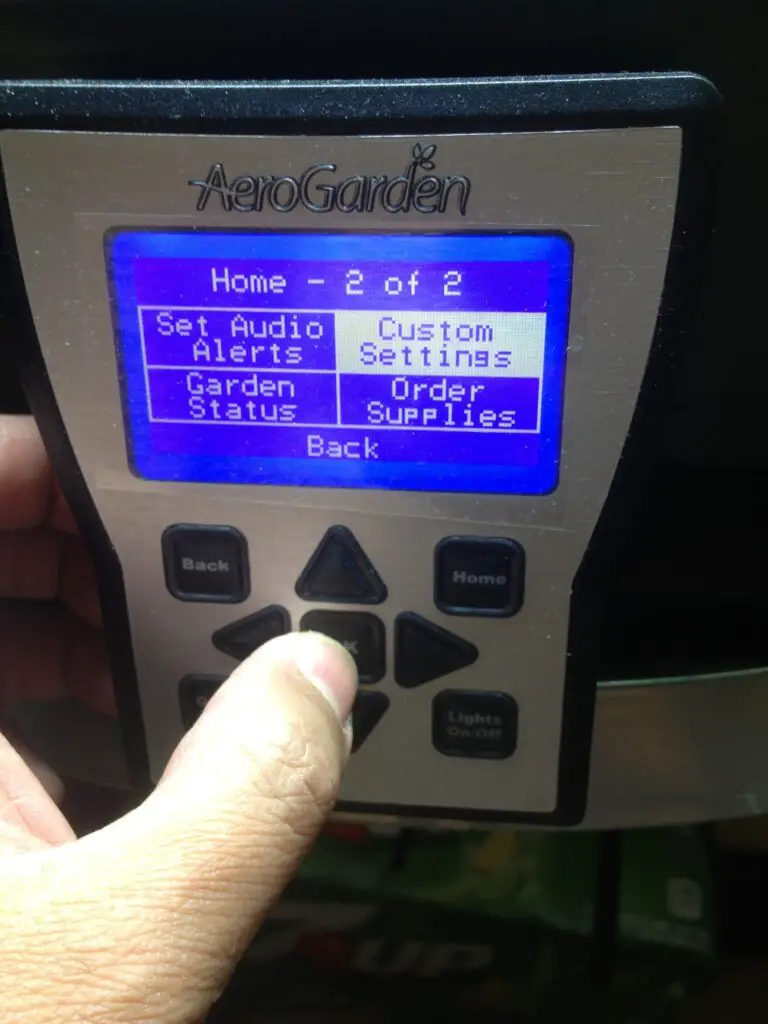


Pingback: How Can I Fix My Aerogarden Pump Not Working? - Aerogarden Info