Disclaimer
Hi, just letting you know that all products recommended here have been used by me, or are properly researched to ensure they are the best you are getting without bias.
I am also an affiliate for certain Amazon products and this means that some links here are affiliate links. If you purchase an item through any of them, I MAY earn a commission at no extra cost on you.
The aerogarden is a piece of indoor gardening equipment that is fully automated for ease of the entire process. This simply means that the equipment can be set to alert you timely with regard to plant nutrients, water and other needs. This timer will notify you either by sending messages to you on the phone you connected to it, or by sounding off an alarm whenever the need arises. Despite these marvellous features, you should know how to use or activate or reset these provisions to assist you in running the unit effectively.
To reset your aerogarden timer, you just need to know what button works for what or your aerogarden keypad. After studying them, find out from the user’s manual which obe is for resetting. With that in mind, you can get your aerogarden reset in just a few clicks.
In the rest of the post, I will be providing full details about resetting your aerogarden and give answers to related questions you may have about resetting it.
How can the aerogarden timer be reset?
The reset timer block is a sort of sensing block and a stacked block. It is the block that sets the value of the timer back again to 0.00. If this block is available, it uses the timer output block; which is commonly reset at the beginning of a new project so that the timer block will hold the correct value. Here are common ways to reset:
For adding nutrients:
To reset your aerogarden timer, you should first press and hold the ‘Reset’ button on its keypad long enough for the red indicator light that reads’ Add Nutrients’ to blink a couple of times or for about 9 seconds. After this, you should then release the ‘Reset’ button and the ‘Add Nutrients’ light will also go off too. Essentially, after doing these manoeuvres, your aerogarden is basically reset.
For setting pump:
Before you reset the aerogarden timer, the Grow Lights must be fully on. After making sure that the Grow Light is on, proceed to both press and hold the ‘Lights’ button for about 3 to 5 seconds or thereabouts until the panel control lights begin to blink before you let go of your hold on it. Thereafter, the pump in your Harvest garden will automatically run for about 5 minutes in every one hour or so.
For a new planting circle:
If you want to start a new garden circle after planting the previous ones, touch and hold your finger over the button for a few seconds, and if it flashes a few times, it is a confirmation that your indoor gardening unit is reset for a new circle.
When do I need to reset my aerogarden?
Ideally, the aerogarden is preset before you bought it, but to be on the safe side, you can still reset it to be sure. In other circumstances, you are advised to reset your aerogarden after cleaning it, but just before you plant new crops in it.
Sometimes, the unit may need to be given some resetting in line with the needs of the plants you have in it. This is because even if the timer is set to suit a particular kind of plant, you will still have to reset it if you plant new plants with different requirements altogether.
It is also not uncommon for people to reset their aerogarden unit timers after minor repair work and sometimes even after harvesting their crops so as to get them ready for the next planting session.
If I unplug my aerogarden, does this reset the timer?
Your aerogarden is in most cases factory set before purchase. Despite this, however, you are required to reset it again before starting another set of plants in it. This is because the timing set by the company may not match what you are ready to plant.
Now, should you for whatever reason, unplug the unit, and by doing that it has lost power, then you will have to reset it once again after plugging it back in. Specifically, you should reset both the lights and the nutrient timers as well, whenever your aerogarden has lost power suddenly. This may be different in some modern units that still retains the timing after unplugging. You will have to check the manual of the unit you have to know where your own falls.
What to do if the aerogarden timer won’t reset?
If your aerogarden timer refuses to reset, there are quite a few things you can do in such instances, and after which, if it is not due to any sort of malfunction, the timer will start working properly.
First, you should make sure that the aerogarden is properly connected to the wall outlet and that everything seems to work well since at least the indicator light on the wall outlet should come on to show that it is well and working perfectly. After doing this, if the aerogarden timer still refuses to work, you can switch it off and try again. If nothing, then you probably have an electric motor malfunction or that something is wrong with the unit, and unless you are a specialist yourself, you will do well to refer your complaints to a specialist or the customer service department of the manufacturers for expert attention on it.
How do I troubleshoot the aerogarden reset timer?
There are many issues you can get landed with while using an aerogarden at home. Some of these issues are ordinary do-it-yourself (DIY) measures that can be very effective, but if they all fail, you should promptly refer your complaints to the experts.
The first troubleshooting issue with the aerogarden is how to reset its timers, which has been discussed earlier in great detail. Sometimes, the Grow Lights may not come on at the precise moment you want them to. In such cases, switch on the grow lights at the exact time, you want them to come on. Most likely, the lights will continue to come on at that time every day henceforth.
Note that, the grow lights must be on before you can reset the timer of the aerogarden. Just press and hold the ‘Lights’ button for only about 5 seconds until you observe that the lights on the panel have come on before you release it. The moment you accomplish this, your grow lights will automatically come on every day at this time and will stay on for the duration of time you have chosen for them to do so on the timer.
All in all, resetting an aerogarden grow light depends on the model of the unit you have. For the digital types of aerogarden, you should just press the ‘Quick Plant’ button and it will automatically take you through the whole procedure in a step by step process. Conversely, if you have the older model, just press on the ‘Menu/ Ok’ button and that should do it pretty well too.
Conclusion
The reset timer on your aerogarden is meant to assist you as you operate your aerogarden unit. It monitors with strict efficiency when the grow lights come on or go off.
In addition, it can tell you when the plants need any nutrients, water, or anything else for that matter. In consideration of all these, you are expected to be able to operate perfectly, for which the user manual will come in very handy here.
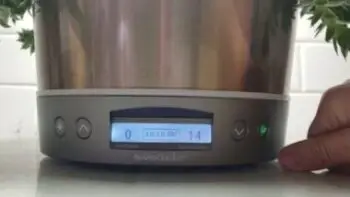




Pingback: Should You Get An Aerogarden? - Aerogarden Info